Hi everyone, I am Dr. Madhusudan Katti, your professor for the FW 403 / NR 595 Urban Wildlife Management class. Here are the step-by-step instructions on how to add content to the class blog.
- Go to Moodle main page and click on the link for “Current Class Blog”.
- You will see a screen below and then log in to WordPress using your NCSU account.
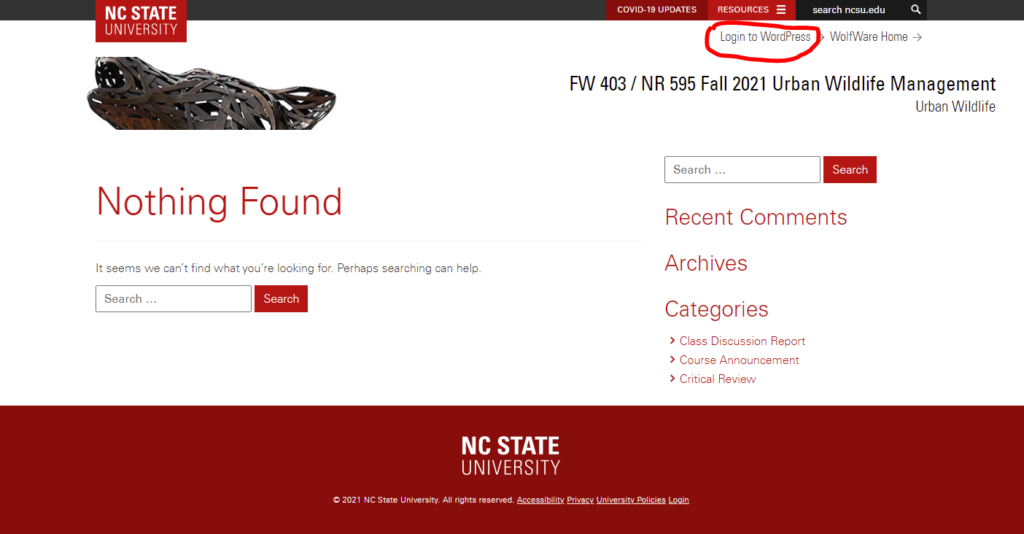
3. Once you logged in, you should be able to see WordPress below. Then click on “+ New” to add a new blog.
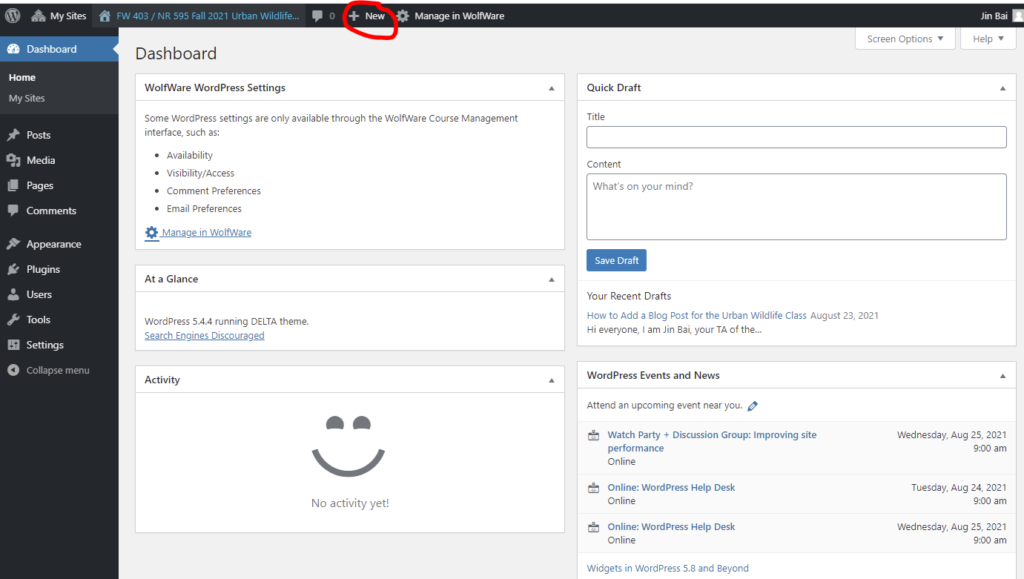
4. Next, you can edit the contents for your blog and choose a category on the right-bottom corner. There are two categories for you to choose, either a Class Discussion Report (the reflection blog post) or Critical Review.
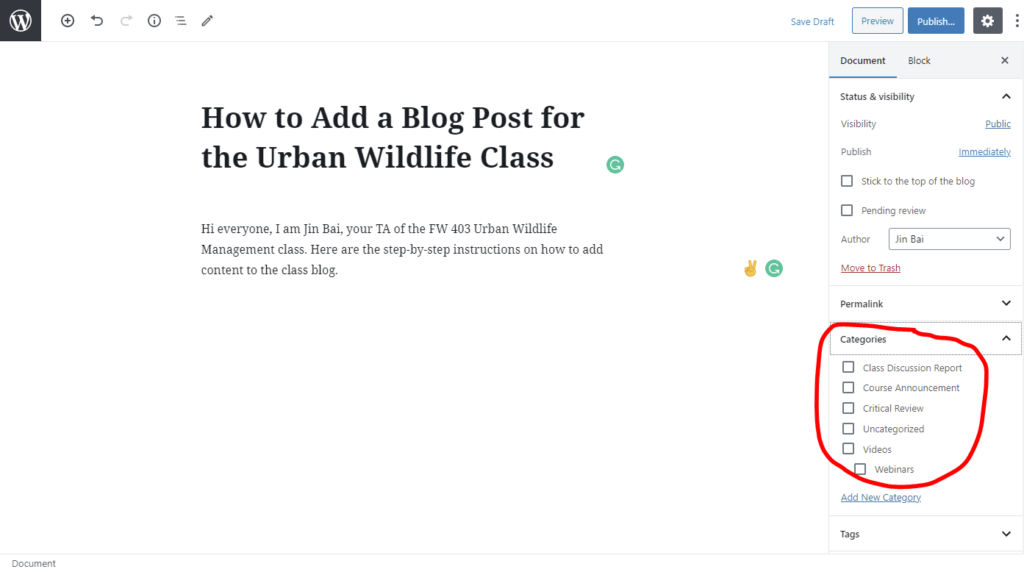
5. Rember to click “Publish” on the right-up corner and check the class blog again if it works.
PS: you can also access the class blog through WolfWare. Right next to the “Moodle” icon, click “WordPress” and the rest is the same as instructed.